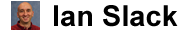For years and years, I used basic Cateye cycling computers with a cadence sensor/function. My needs in the realm of bike computers were relatively simple. I just wanted some stats about how far I’d gone, how long I’d been riding, and my average speed. Having a cadence readout on my handlebars was a good weapon against my tendency to mash big gears slowly instead of spinning properly and damaging my knees.
The computers were wired, and that meant some creative routing and a multitude of zip ties to keep the wiring in place and out of the way. It could be because I sweat a lot, but invariably after a year or two the pickups inside the handlebar bracket that connect the wheel and crank sensors to the actual computer would stop making contact and no amount of cleaning would make them work again – meaning I’d go out and buy a new computer. But the Cateyes weren’t all that expensive, so I never fussed much.
Old dog new tricks
My needs changed after I had some problems with my heart and cardiologists started asking me questions about my heart rate while riding. The next time my computer died, I started looking around at other options besides the same old thing I’d been buying for decades. In addition to needing a heart monitor, I was intrigued by products that included GPS tracking/turn-by-turn navigation and complementary apps that stored all of your ride info. I admit that all that data really isn’t necessary for a rider of my quality, but I’m a tech geek and I let myself be talked into a Garmin Edge 510 by a salesperson at REI.
Out of the box
First of all, the physical installation of a Garmin cycle computer couldn’t be any easier. It’s also nice (and a cost savings) to be able to have one wireless computer to quickly move over to whichever bike you’re riding – especially mountain bikes which were death to old-school wired bike computers. The various brackets for attaching the computer itself to your cockpit are simple and work well. The speed and cadence sensors are much larger than the old ones for wired computers, but they attach easily with the rubberized “bungee” mounts and stay put once installed. My one gripe is that the Garmin speed sensors are so large that they don’t fit well on today’s hubs that are so much narrower thanks to the room needed for disc brakes.
The setup of the computer is also relatively simple – if a little clunky for consumers used to smartphones with apps that are easy to use. I’ve only had limited trouble getting the unit to “see” the sensors and I do like the ability to customize the home screen to show you the data you want in the order you want it in. But, the whole operation of the unit just feels old and requires digging – step-by-step – into seemingly endless folder menus to find what you’re looking for. The good thing is most of the setup really only needs to be done once, and once it’s done it’s done.
Now commenceth my rant
My main issues with Garmin start with the actual day-to-day use of the computer. When you first turn it on, the sensors have to be moving before they start to send signals to the main unit (if they were always sending data, the individual sensor batteries would quickly run down). No real problem there, but once rolling – and the computer and each sensor do make contact – a notification similar to a push alert on your smartphone pops up on the screen.

These alerts are meant to pop up and quickly disappear (which sometimes happens), but on my Garmin, most of the time, each has to be manually swiped with your finger to make it go away before you can read the data you want to see being displayed under the alert. So, think about it, you’re on the bike and riding and that’s an alert for the speed sensor, the cadence sensor, the heart monitor, when it makes a connection with your phone, and when it sees your GPS location. Yes, five separate notifications that all have to be dismissed.
Wait, there’s more
The thing that I find completely baffling is that there’s yet another (and even larger) alert that pops up when the unit detects movement that prompts you to start the ride clock and capture data. On my Garmin, this alert pops up even if you have already started the clock, which just makes Garmin’s rather low-tech product look even stupider. This alert must also be manually cleared before you can see all of the data on the screen.
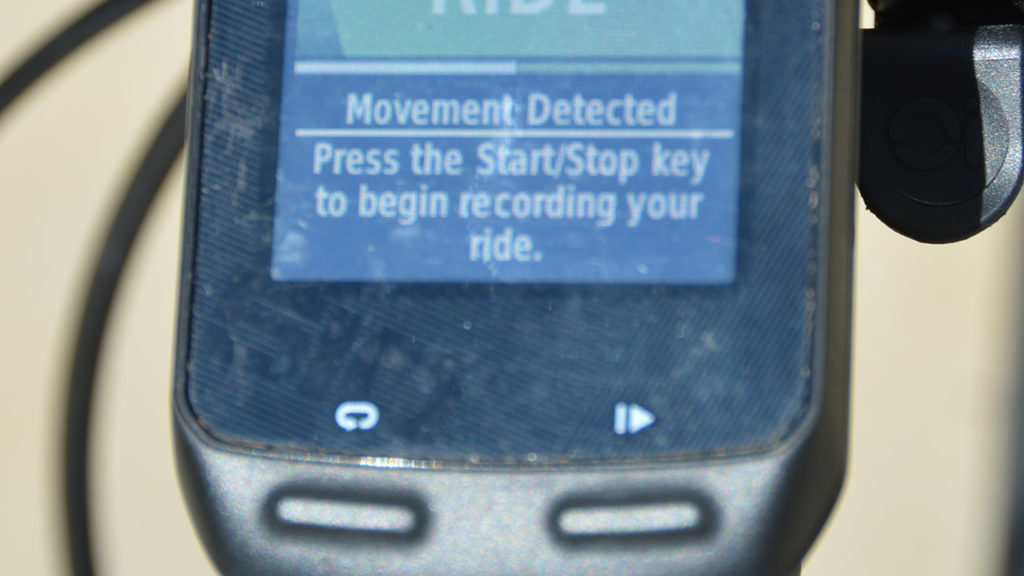
Then, there’s the problem after you’re done riding. When you hit stop on the clock, you’re prompted to next hit “save” which then saves and uploads the data from the ride through the connection with your phone. In my case (Android), I only see about a 50-percent success rate with that even though I know from the earlier pop up alert that my phone is connected. So then, I’m forced to close and reopen the app on my phone and dig through Garmin’s arcane folder system on the computer to find the ride and re-upload it.
So, from my perspective, I dropped $300 (about 6 times what I’d previously spent on bike computers) for a product that irritates me at the start and at the end of each and every time I use it.
And still more
There are other issues. I know this is a problem with just about every GPS device, but my Garmin frequently loses contact with the satellites making for some hilarious mapping when I look at the route on my phone or computer afterward. It has confidently recorded me riding across lakes and cutting through densely wooded areas on my road bike as though I have wings. I do the exact same ride at least three times a week and the mileage is always just slightly different.
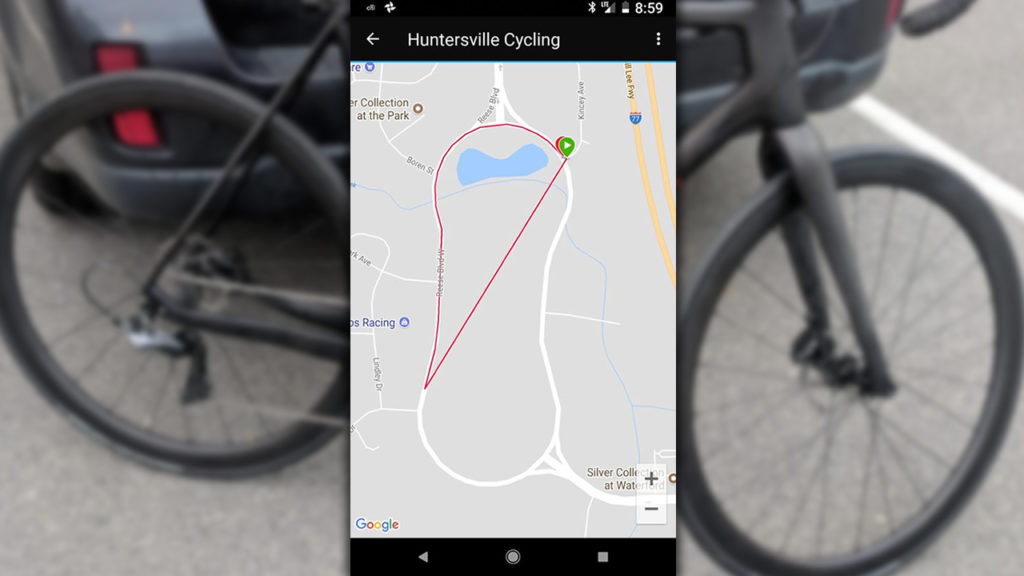
One persistent problem has been that each time Garmin pushes down a software update for the unit it will then mysteriously start shutting down about halfway through rides and chunks of data are lost. After the third time that happened – and I had to spend hours on service calls with Garmin doing firmware wipes and factory resets – I just stopped installing updates, but it still happens, and I’ve given up trying to resolve it.
Thumbs down
The bottom line for me is I think the price tag for Garmin devices is completely out of line with the quality of what you get. That’s just my opinion. I recognize my particular device is no longer for sale but the nearest equivalent is about the same price for much the same features, and I find very little “wow factor” in what’s being offered. I’d value the product at about $100 if you compare it to the functions and functionality of a smartphone, and even then I’d bitch about the stupid alerts, the uploading problems, and the random shutdowns. Yes, there are millions of smartphones sold every year compared to thousands of bike computers, so I know there are economies of scale involved.
Garmin bike computer review conclusions
A wiser head than mine would probably say my real needs in a bike computer are so limited that I should have stuck with something simpler and use a phone app for the high-end functions like tracking. I’d agree if GPS apps didn’t suck down so much phone battery life. I’m not sure what I’ll buy when this thing dies, or I just get so frustrated with it I just heave it into an electronics recycling bin anyway, but you can be sure I’ll be considering products besides Garmin.